Order sync
What it does
The Shopify integration order sync leverages Shopify API and webhook capabilities to automate data flows between Shopify and ReBound APIs. It ensures that order data is seamlessly transferred from Shopify to ReBound in real-time.
How it works
Real-time order sync
- Real-time response: When an order is fulfilled in Shopify, the integration pushes the order data to ReBound.
- Webhook subscription: The integration subscribes to Shopify webhooks (back-end notifications).
- Data Retrieval: Upon receiving a notification, the integration retrieves necessary data (order reference, consumer's address, product details) via the Shopify Admin API.
- Push data to ReBound: All the data above is converted to the ReBound API format and pushed to us.
- Multiple Fulfillments: If an order has multiple fulfillments, the entire order is synced once the last fulfillment is completed.
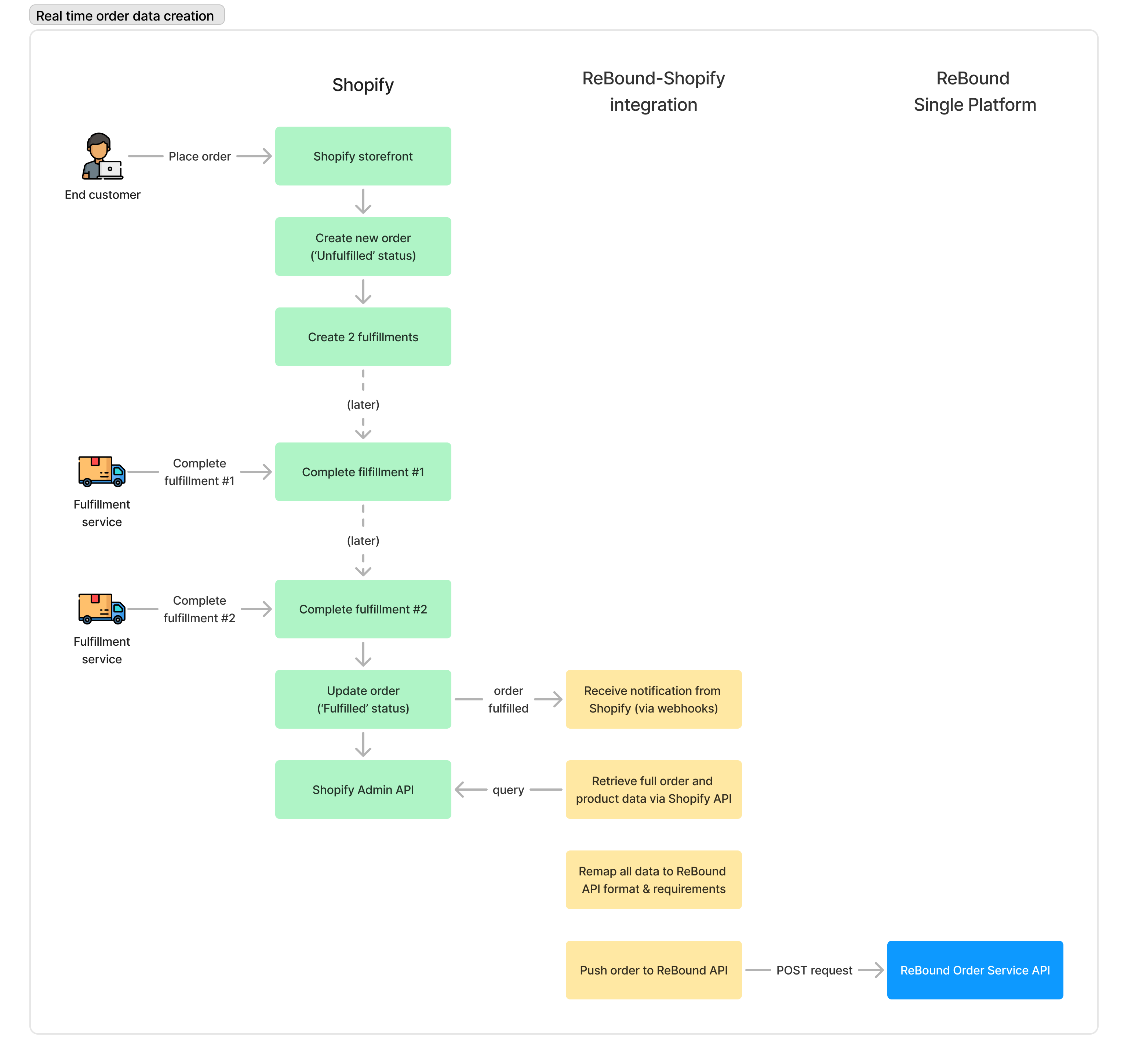
Historical order sync
When you install the app for the first time, it automatically syncs the last 60 days of orders from Shopify to ReBound. This process works similarly to the real-time order sync, ensuring that recent order data is transferred seamlessly and efficiently.
This enables your customers to immediately start returning their fulfilled orders.
Why it's valuable for you
- Automation: Significantly reduces analysis and development time.
- Seamless returns: Empowers your customers to use our self-service returns portal.
- Customer experience: Enhances the end customer experience by providing accurate and up-to-date order information in our returns portal.
- Scalability: Easily supports high order volumes and multi-store setups/
Setting it up
- The real-time sync is automatically enabled once you complete the app installation🔗. It can be further configured from the "Integration settings" page.
- The historical sync is also automatically triggered when you complete the app installation. Hassle-free. 😉
Updated 5 months ago