ReBound legal entity
Introduction
During the onboarding of your TikTok Shop app, you’ll be asked to select your ReBound legal entity. This choice is essential for ensuring correct invoicing, reporting, and carrier label generation. The legal entity you select should match the ReBound company you signed your contract with. If you’re unsure, please contact your ReBound client manager for clarification.
What Is the ReBound legal entity?
- ReBound legal entity refers to the specific ReBound company that manages your contract and billing.
- The current options are:
- Cycleon BV (Netherlands)
- TSB Returns Ltd (UK)
- Your selection determines which set of carrier IDs and postal products are used for your returns, directly impacting label generation, billing, and reporting.
Why Is This Important?
- Correct carrier IDs: The app uses your legal entity selection to choose the right carrier IDs when generating return labels. This ensures parcels are processed and billed correctly.
- Accurate invoicing: Invoices and reports are generated under the selected legal entity, matching your contractual agreement.
- Compliance: Selecting the correct entity helps maintain compliance with local regulations and contractual terms.
How to select your legal entity
- During Onboarding:
- When installing or updating the TikTok Shop app, you’ll see a drop-down menu labeled “ReBound Legal Entity.”
- Choose the entity that matches your contract:
- Cycleon BV (Netherlands)
- TSB Returns Ltd (UK)
- This field is mandatory and must be completed to finish onboarding.
- If You’re Unsure: Check your ReBound contract or contact your ReBound client manager for assistance.
- Changing Your Selection: You can update your legal entity selection at any time in the app’s configuration page if your contractual situation changes.
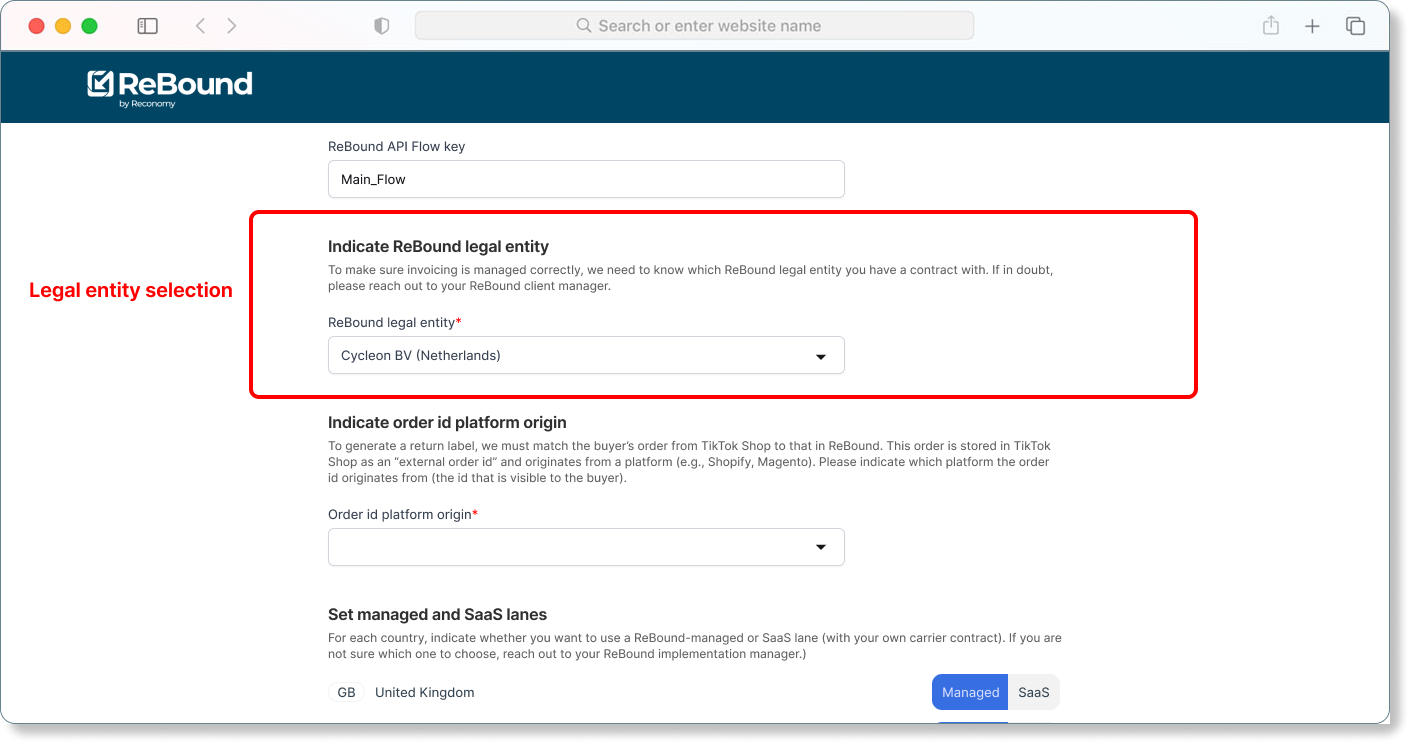
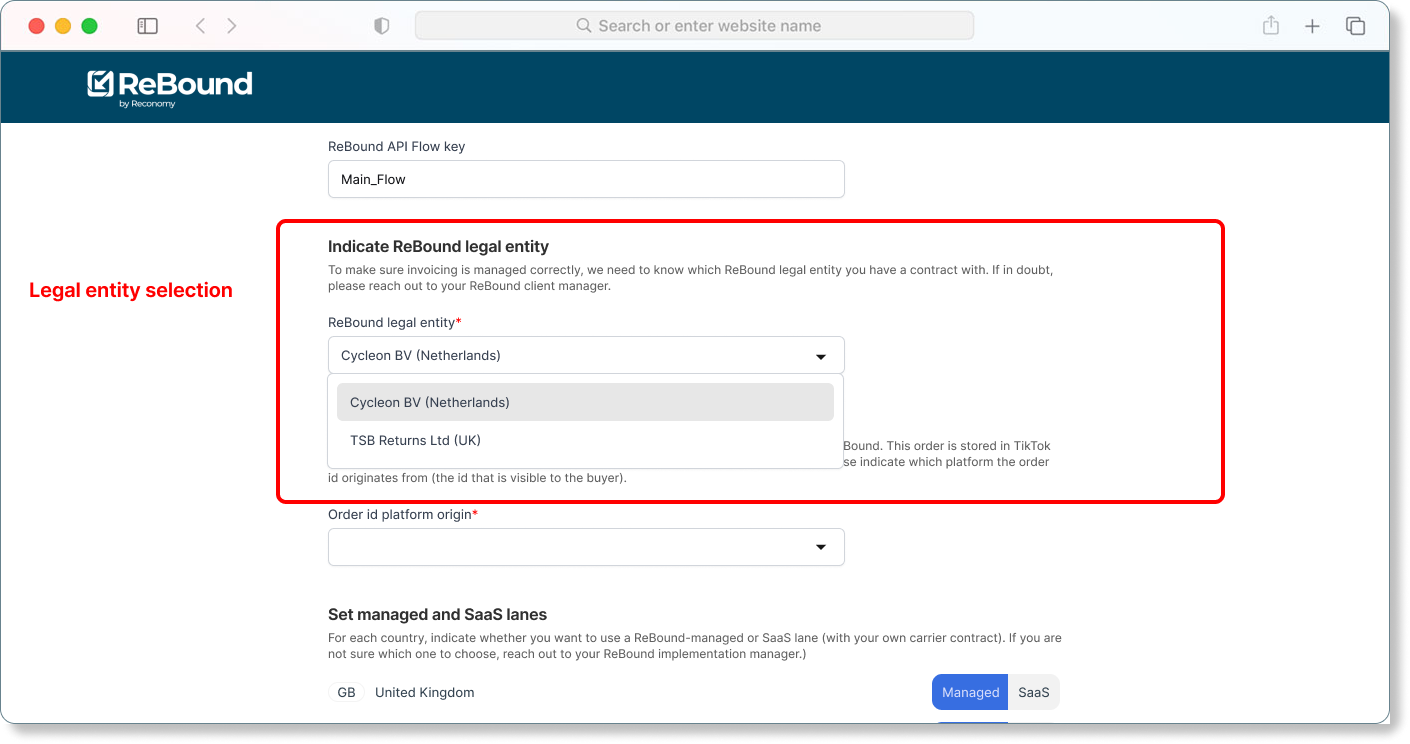
Best Practices
- Double-check your contract before making a selection.
- If you have multiple TikTok shop stores (and thus install the app separately in each store), make sure that each store has the correct legal entity assigned to it. It should normally be the same for all your stores.
- Only authorized personnel should update this setting.
Troubleshooting
- Incorrect selection: If you select the wrong entity, your return labels may use the wrong carrier IDs, leading to processing or billing issues. Update your selection immediately if you notice discrepancies.
- Need help? Reach out to your ReBound client manager or support for guidance.
Updated 5 months ago