Configuring SaaS/managed lanes
Introduction
When setting up your TikTok Shop app with ReBound, you can choose how returns are shipped back from your customers: using your own carrier contracts (SaaS lanes) or ReBound’s pre-negotiated carrier services (Managed lanes). This configuration is flexible and can be set per country, allowing you to optimize costs, service levels, and operational control.
What Are SaaS and Managed lanes?
- SaaS Lanes: Use your own carrier contracts for returns. You are responsible for the carrier relationship, pricing, and service levels. ReBound generates return labels using your carrier accounts.
- Managed Lanes: Use ReBound’s carrier contracts. ReBound manages the carrier relationship, pricing, and service levels. Return labels are generated using ReBound’s accounts, and you benefit from ReBound’s negotiated rates and consolidated reporting.
Key Features
- Per-country flexibility: Choose SaaS or Managed lanes for each country you support. For example, you might use Managed lanes in countries where you don’t have local contracts, and SaaS lanes where you do.
- Seamless label generation: The app automatically generates the correct return label based on your configuration, with no manual intervention required.
- Cost optimization: Select the most cost-effective or operationally efficient option for each market.
- Easy switching: You can update your lane configuration at any time in the app’s settings. To prevent any errors, we recommend checking with your ReBound client manager first.
How to Configure
- Access the configuration page: This setting will be shown to you during app installation. If you're already installed the app, you can re-authorize it to log back into its configuration screen.
- Select country: For each country where you accept returns, you’ll see an option to choose the return lane type.
- Choose lane type:
- SaaS lane: Select this if you want to use your own carrier contract. You’ll need to ensure your carrier details are set up in ReBound.
- Managed lane: Select this to use ReBound’s carrier contract for that country.
- If the list contains countries where you are not active in TTS, you can simply set those to "SaaS".
- Save changes: After making your selections, save your configuration. The app will use these settings for all future return label generation.
If you have a store in the UK/EU, you may see all countries where TikTok Shop is live, even though your store is active in one specific country. In that case, simply select "SaaS" for the inactive countries. The selection is important in the countries where your store is active.
If your store's region is the US, you will only see one country setting.
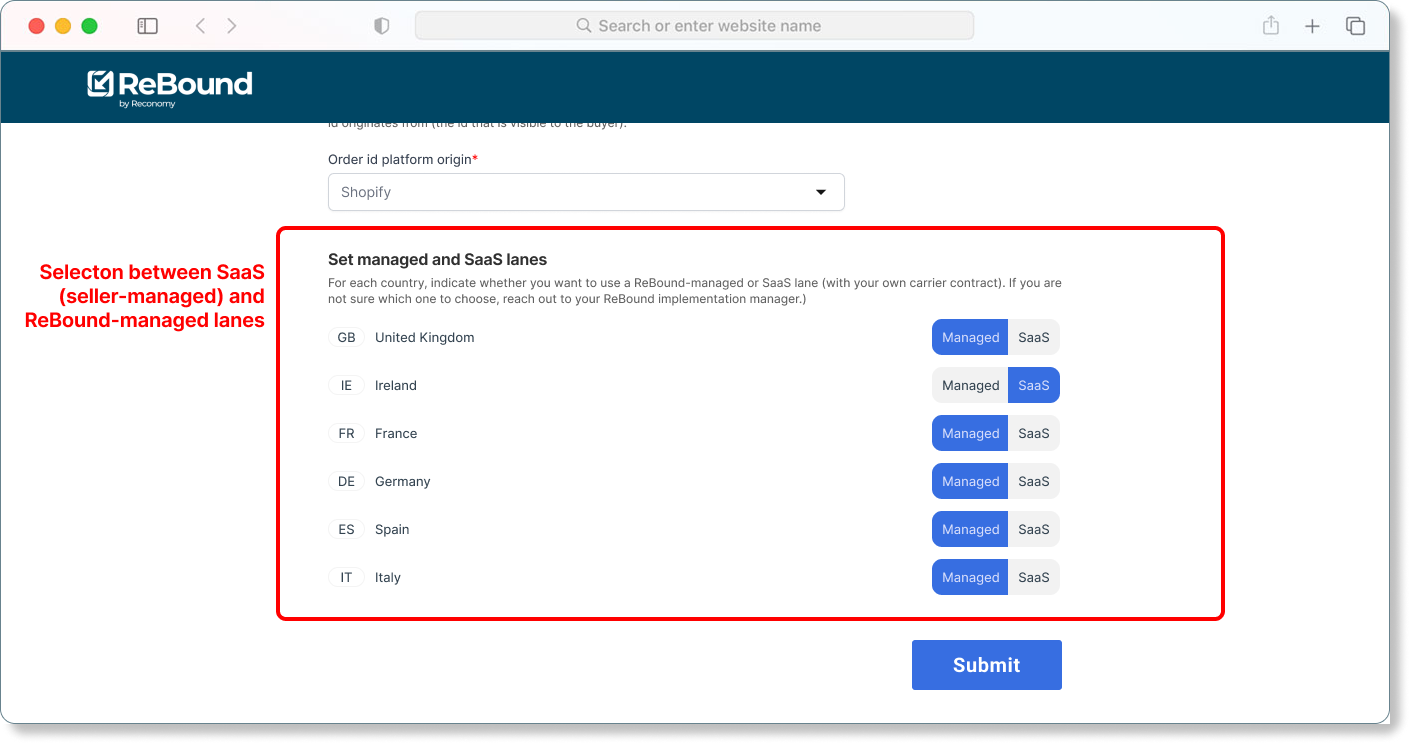
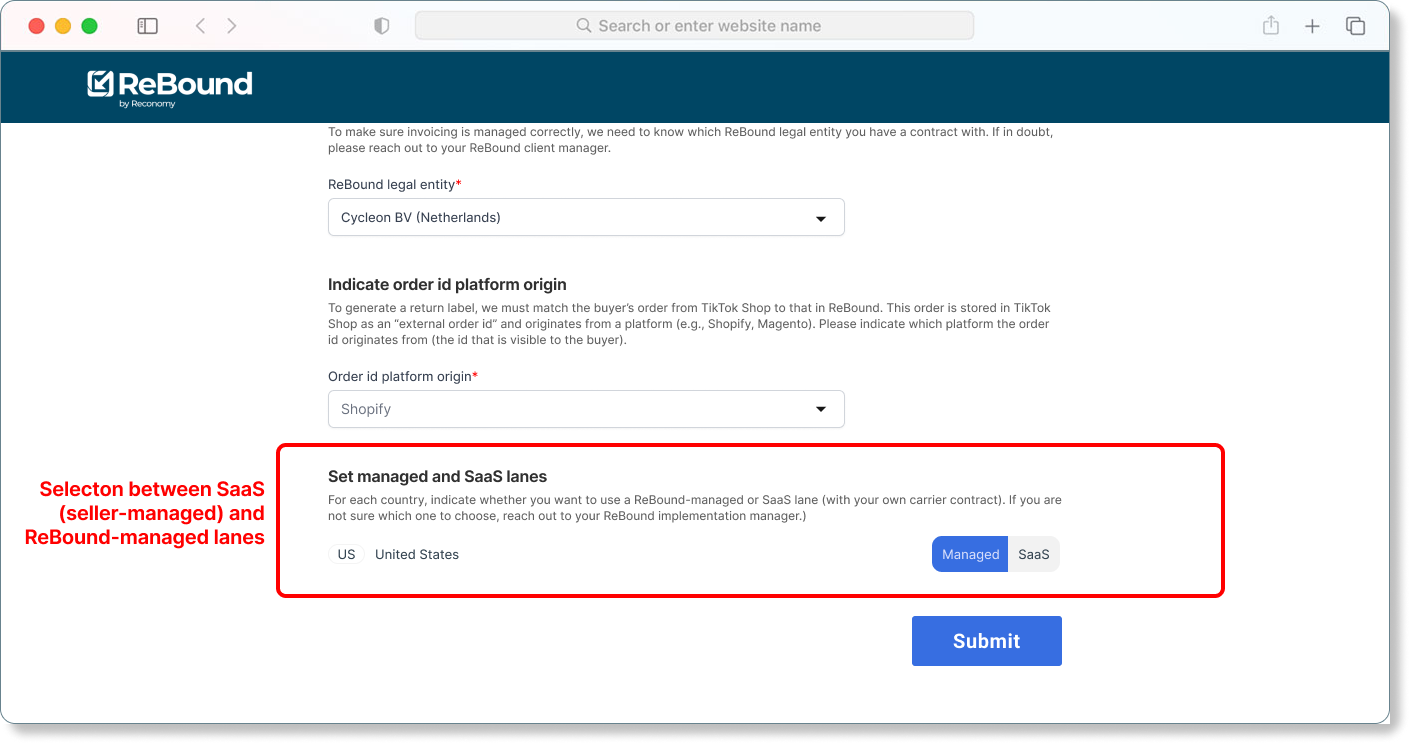
Best Practices
- Review your carrier contracts: Use SaaS lanes where you have strong rates or service agreements. Use Managed lanes where you want simplicity or don’t have local contracts.
- Monitor performance: Periodically review return shipping performance and costs. You can switch lane types as your needs change.
- Coordinate with ReBound: If you’re unsure which option is best for a specific country, consult your ReBound client manager.
Troubleshooting
- Missing ReBound configuration: If you select SaaS lanes but your carrier contract wasn't yet set up within the ReBound platform, return label generation may fail. If in doubt, check with your ReBound Implementation Manager.
- Switching Lane Types: Changes take effect for new returns only. Existing returns will use the lane type that was active when they were created.
Updated 5 months ago