Return creation
Key Features
- Automated return sync: All returns are initiated by buyers in the TikTok app and synced to ReBound automatically.
- Return label generation: When returns are registered in the TikTok app, our integration generates a return label or QR code and uploads it for the buyer to use.
- Configurable lanes: You can select, per country, whether to use ReBound-managed or your own (SaaS) carrier services, directly from the app interface.
- Advanced order matching: If you have an existing sales order integration with the ReBound API, the app can match the orders synced to ReBound with those in TikTok Shop, resulting in better data and more advanced processing capabilities in our hub.
How It Works (Behind the Scenes)
- Buyer initiates return: The buyer starts a return in the TikTok app. TikTok acts as the consumer-facing returns portal.
- Webhook notification: TikTok Shop sends a webhook to the ReBound app, notifying it of the new return.
- Data retrieval: The app fetches all necessary details from TikTok Shop APIs (order data, items, buyer data).
- Return order creation:
- Direct return creation: The app creates a return order in ReBound’s system, generating the return label or QR code at the same time.
- Order matching: If enabled, the app matches the return to the original sales order using external order IDs. This enables better processing and data accuracy on our side, resulting in a smoother returns journey for you and your buyers.
- Carrier selection & label generation: Based on the seller’s configuration (SaaS or managed lanes), the app selects the appropriate carrier and generates a return label or QR code.
- Label upload: The return label or QR code is uploaded back to TikTok Shop, where the consumer can access it for drop-off.
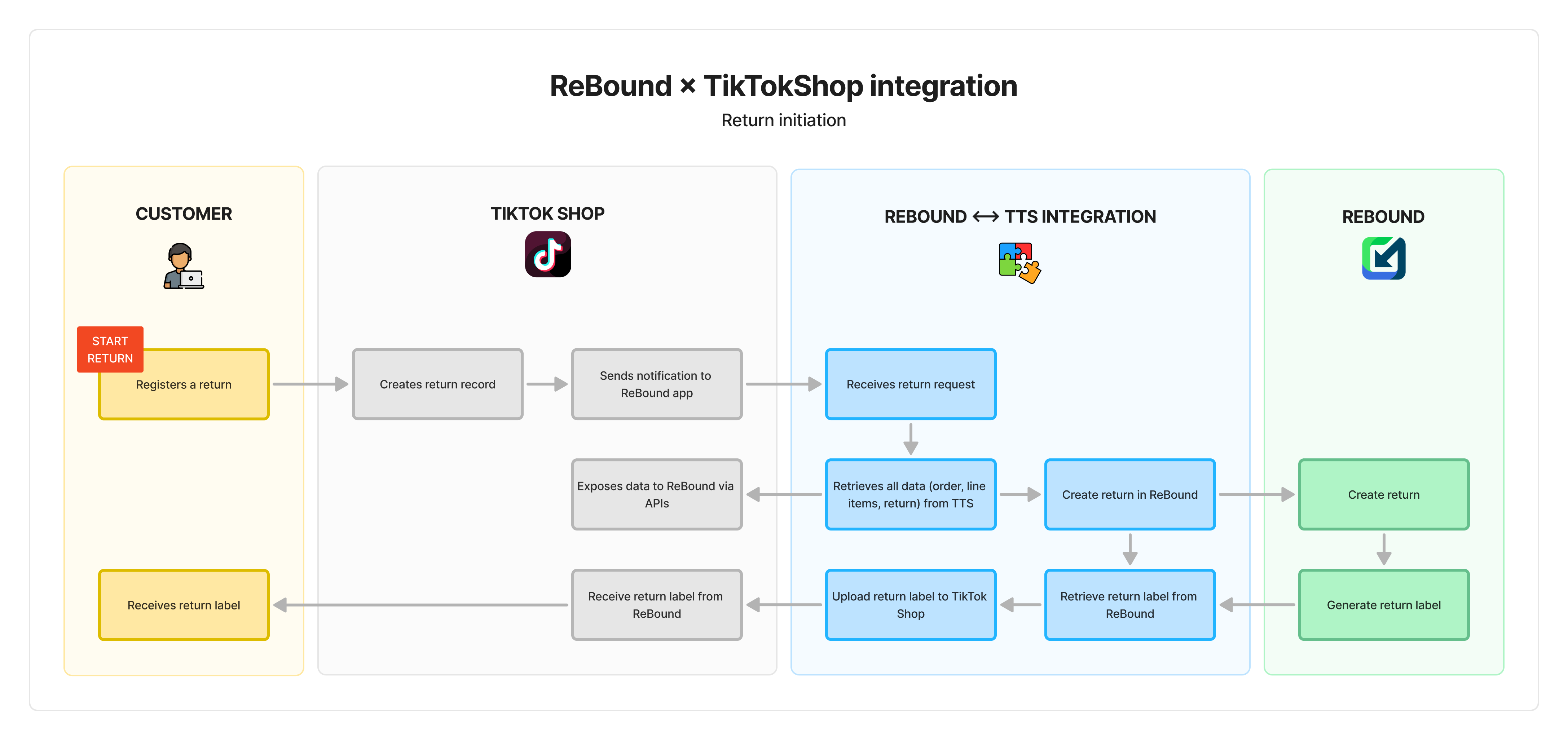
Updated 5 months ago